Taking back control with help from a Labrador. Part 2

Right. The original plan was simple.
Write a guide. Walk through Mailcow. Get everyone off Gmail or Outlook and into something sovereign. But halfway through the part about DKIM, I realized: we’re skipping ahead.
Before you host your own inbox, your own cloud, your own everything you need something more basic.
You need a machine.
And this isn’t some cloud fairytale. This is the real world. Fans. Dust. BIOS beep codes. A dog trying to chew your Ethernet cable.
So let’s start there.
Let’s talk boxes. Real ones. With personality.
Here are six classic server "types", how far they’ll take you, and what kind of weird joy they might bring you along the way.

1. The Beige Cryptkeeper
Also known as: The 1998 Laptop You Found in a Drawer
Specs: One overheated Pentium, RAM measured in megabytes, a spinning disk that sounds like guilt.
This thing has been through things. Windows 98. LimeWire. Clippy. Maybe even dial‑up. You don’t power it on you resurrect it.
Can it run anything useful? Maybe. Technically.
It can host a static webpage. It can act as a syslog collector. Maybe run Alpine Linux and log uptime just to annoy your friends. Possibly host your .plan file from 1999.
But let’s be honest – it’s here for nostalgia. Not performance.
Best use: Showing off. Breaking things. Talking about it at parties no one invited you to.
Worst use: Literally anything with encryption or a database.
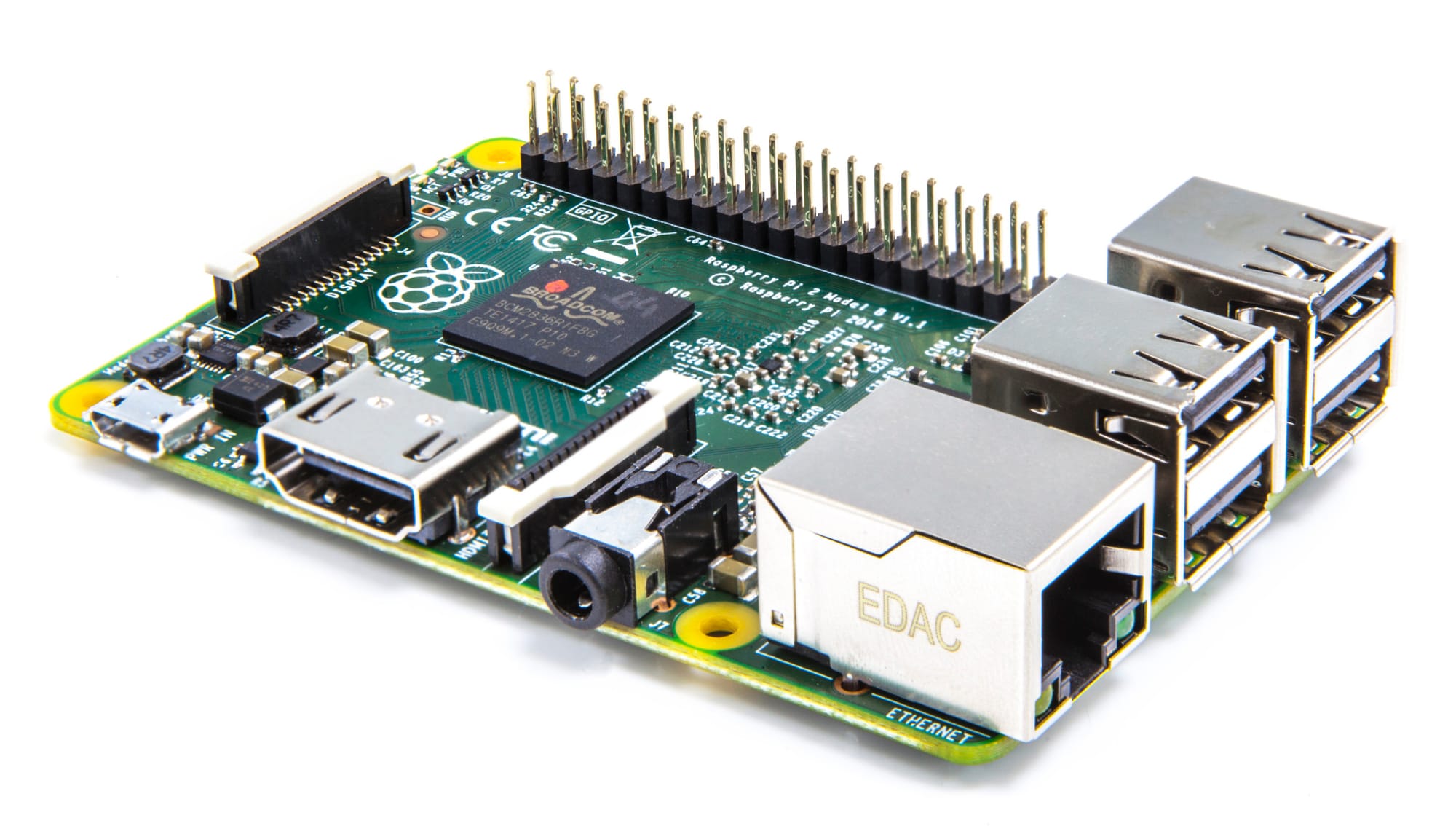
2. The cake is real!
Also known as: Raspberry Pi (preferably 3B+ or 4)
Tiny. Quiet. Adorable. Comes with more potential than its size suggests. Like a digital sourdough starter.
What can it do?
– Pi-hole
– WireGuard
– VPN
– Home Assistant
– Vaultwarden
– Uptime Kuma
– Static sites
– Simple Docker containers
What it struggles with?
– Anything with real disk I/O
– Indexing large datasets
– Running full mail servers
– AI models
– Long uptime under pressure
Think of it like a tech-savvy hamster on espresso.
You can learn a ton. You can do cool things. Just don’t expect it to be your forever home.
Best use: First taste of sovereignty.
Worst use: Main production system for six people and their dogs.

3. The Old Dusty Gaming PC
Also known as: That i5 rig from 2012 with neon fans and a forgotten GTX
It used to run Skyrim mods and late-night Ventrilo calls. Now it lives under your desk and smells faintly of compressed air.
And honestly? It’s fantastic.
You get real CPU. Real RAM. SATA ports. Maybe even SSDs. It boots fast. It runs quiet-ish. It’s great for:
– Nextcloud
– Plex / Jellyfin
– Mailcow
– Docker containers
– Virtual machines
– Home Assistant + MQTT
– SFTP, Git, CI/CD, etc.
It’s noisy. It draws more power than a Pi. But it runs everything you care about. And you already own it.
Best use: Serious homelab foundation on a budget.
Worst use: Hosting in a bedroom where someone else tries to sleep.

4. The Shiny Recycled Gaming Beast
Also known as: That Ryzen 5 / i7 rig you upgraded away from last year
RGB turned off. Fans cleaned. OS wiped. But the power? Still very real.
This is a luxury tier for anyone upgrading their main PC and wondering what to do with the “old” one. With a few tweaks (SSD + quiet PSU), this becomes a phenomenal server.
It handles:
– Proxmox with multiple VMs
– LXC containers
– Docker Swarm
– Local LLMs (sort of)
– Heavy Nextcloud usage
– Internal media streaming for the whole family
– Serious backup schemes
You can even host services for others. Securely. At scale.
Best use: Sovereignty with style.
Worst use: Wasting it on running a cronjob once a week.

5. The Banshee Brick
Also known as: Used Dell/HP/Supermicro 1U or 2U server
Bought on Blocket. Delivered in a box marked "kanske trasig". Weighs more than your dog. Boots like a jet engine. Runs like a tank.
This thing doesn’t blink. It whirrs. It roars. And it can run:
– EVERYTHING
– Mailcow for you and five friends
– Matrix with federation
– Nextcloud with preview thumbnails
– Transcoding, containers, virtual machines
– And a VPN to rule them all
Downsides? Electricity. Noise. Thermals. Also: your neighbours may ask what’s going on at night.
Best use: Full sovereignty for the brave.
Worst use: Shared apartment with thin walls and low patience.

6. The Glorious Rack
Also known as: You went full goblin. You regret nothing.
You didn’t mean to go this far. But you did. You bought the rails. The patch panel. The UPS. The stickers. You now say “uptime” in casual conversation. You gave your servers names. You labeled your cables.
Inside this beast you’ve got:
– Everything above and everything else
You’re no longer just a person.
You’re infrastructure.
Best use: Your own cloud.
Worst use: Pretending you’re still normal.
So yeah. I didn’t write the Mailcow guide.
But you weren’t ready for it anyway.
Not until you had a place to put it.
Start with the box. Pick your level. Embrace the fan noise. Accept the cables. The blinking lights. The satisfaction of typing docker ps and seeing your world come alive.
It doesn’t have to be expensive. It doesn’t have to be pretty.
But it has to be yours.
Me. The machines. And a Labrador who no longer trusts the server rack.
Welcome back to my Matrix.
Part 2.
Next part will be about setting up docker compose.
Member discussion